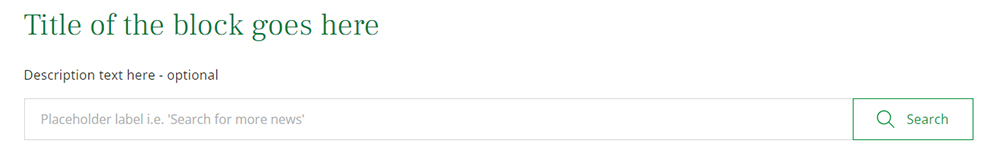What is an embedded search block?
An embedded search block allows you to add a bespoke search input form to a page. Embedded search blocks allow you to highlight the power of search where content may be numerous.
The embedded search block can be configured to search the whole site or narrowed down to more specific areas such as articles or documents.