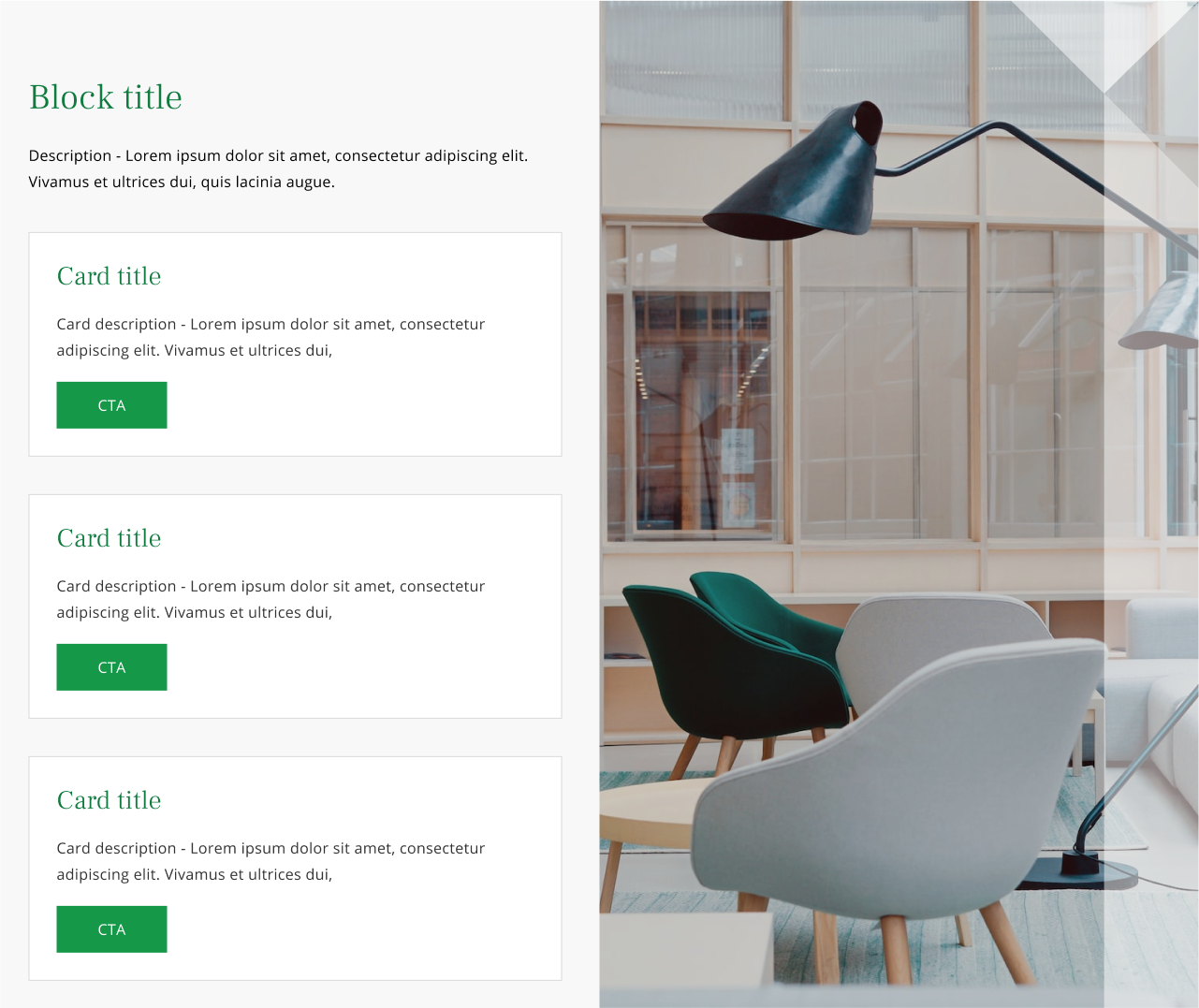What is an introduction block?
The introduction block gives us the ability to focus the user on a section of content within the page. This block is designed to introduce a series or group of related content cards and provide a preview and series of links to the content you are introducing.
It works by fixing the scroll of the page on this block and the user can then scroll the cards within this section until they reach the bottom of the content within the block. At this point the user can continue to scroll the page.