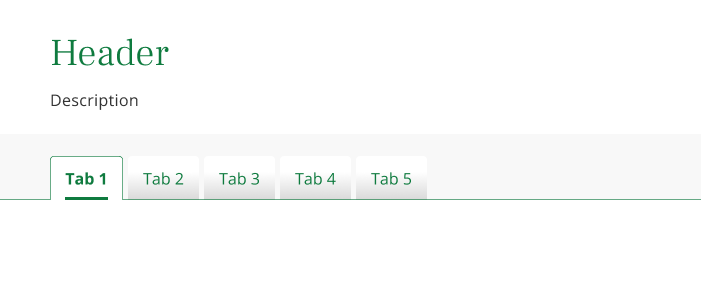What is the tabbed block?
The tabbed block allows users to navigate between different views within the same context, without leaving the main page.
Tabs can help organise a page by chunking content into smaller pieces instead of showing it all at once thereby reducing cognitive load.