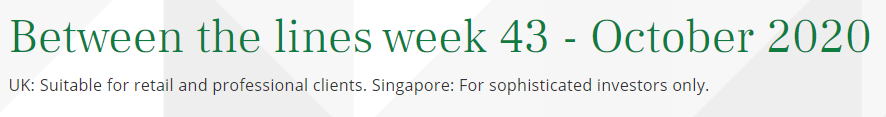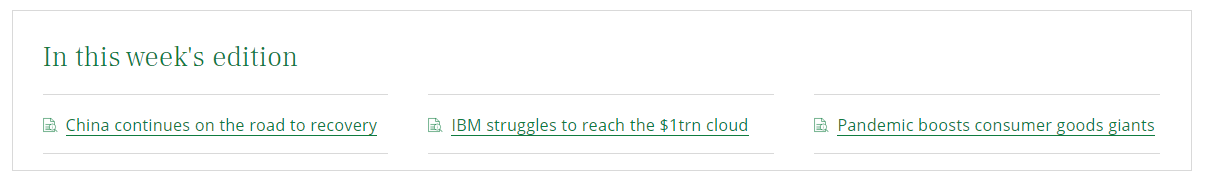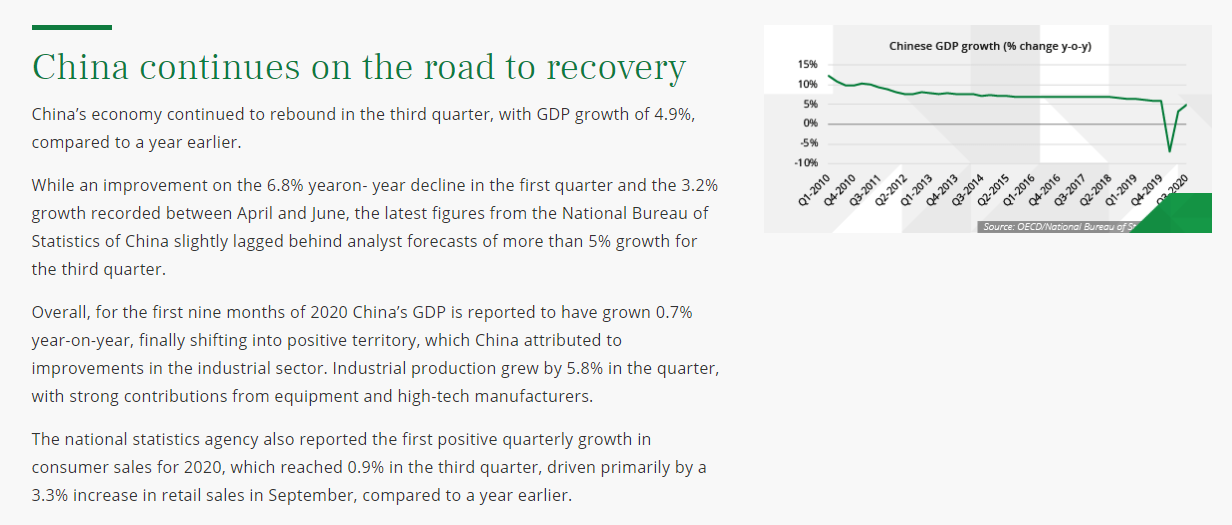Specific enhancements include:
- Compliance tags within 'Text only header'
- List block for links to specific articles/chapters within the page
- 'Article blocks' for specific sections of the articles
- Link to PDF download facility
Contact cards should also be added to all articles where an author can be referenced. we have future development planned to link to 'all articles by this author' and it will help us hugely if authors are already on the page.